You’ve just bought a new domain name and hosting and can’t wait to build and launch your new website ASAP!
But while you’re building your awesome new website behind the scenes, you want to have a nice looking new ‘Website Coming Soon’ page in the meantime.
In this post, we’ll cover 2 ways you can search for great looking website coming soon images to use as is or to easily customize, to then add to your website.
Plus you can easily add an email capture form to your home page to start getting marketing leads for your business.
- 1. Use Stock Image Sites to Find ‘Coming Soon’ Images for Your Website
- 2. Use Stock Image Sites to Find Images for Your Website’s Niche
- 3. Use an App Like SeedProd to Display Your Website Coming Soon Message on Your Website’s Home Page
- 4. Bonus: Add an Email Capture Box to Your Home Page to Start Collecting Email Addresses for Marketing
- 5. Conclusion
1. Use Stock Image Sites to Find ‘Coming Soon’ Images for Your Website
You can go to stock image websites and type ‘website coming soon’, ‘website under construction’ or similar into the search box to find an image you can post straight onto your website’s front page.
We also selected the ‘free’ option in the search filters to find a free image as hopefully you won’t be needing this placeholder image for long (only until you’re ready to launch your website, so you may as well save your money for other things).
We found a range of nice website coming soon style images from Freepik, Adobe Stock and Vecteezy. Check the respective websites for their licensing and attribution details.
Freepik
Freepik was founded in 2010 and now has over 21.6M graphic resources available. The site has free and premium (paid) vectors, stock photos and PSD files.
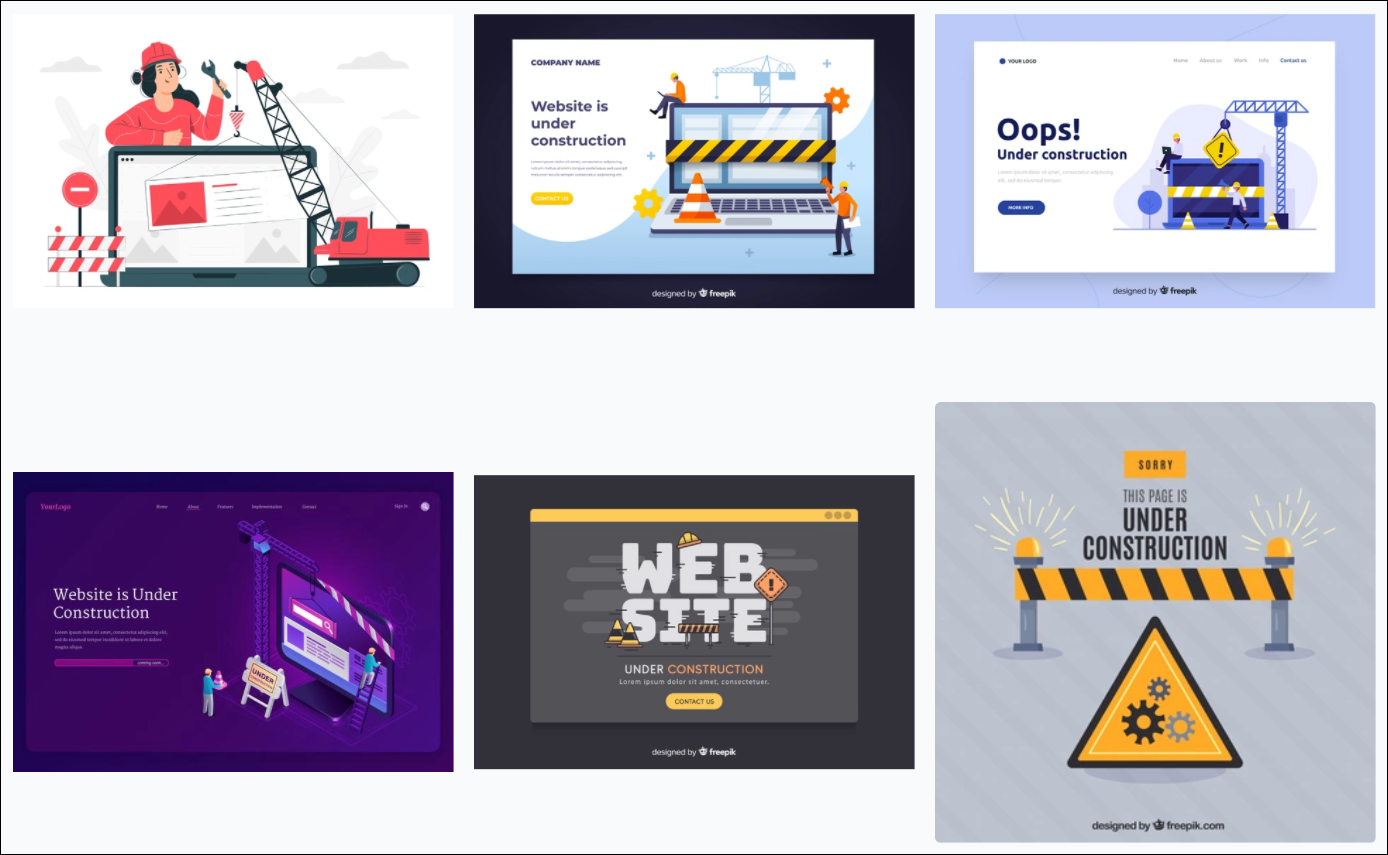
Adobe Stock
Adobe Stock has over 200M assets in its collection. They also have curated asset collections under the categories of stock photos, premium stock images, stock video footage, royalty-free templates, vector art and illustrations and stock music and audio.

Vecteezy
Vecteezy has millions of photo, vector and video assets on its website. There are 32 images under the free license category for ‘Website Coming Soon’ images.

2. Use Stock Image Sites to Find Images for Your Website’s Niche
You can also search for images within your niche e.g. Yoga, Pets, Technology, Fashion and then overlay the text ‘Website Coming Soon’ or your preferred wording to your chosen image.
You can use photo/image editing software such as Canva or Adobe Creative Cloud Express to do this quite easily.
Pexels
Pexels was founded in 2014. The site offers free stock photos, royalty-free images and videos. The site also has a cool Photographer Leaderboard section which ranks the photographers who have garnered the most views of their photos and videos uploaded in the last 30 days. Attribution is not required.
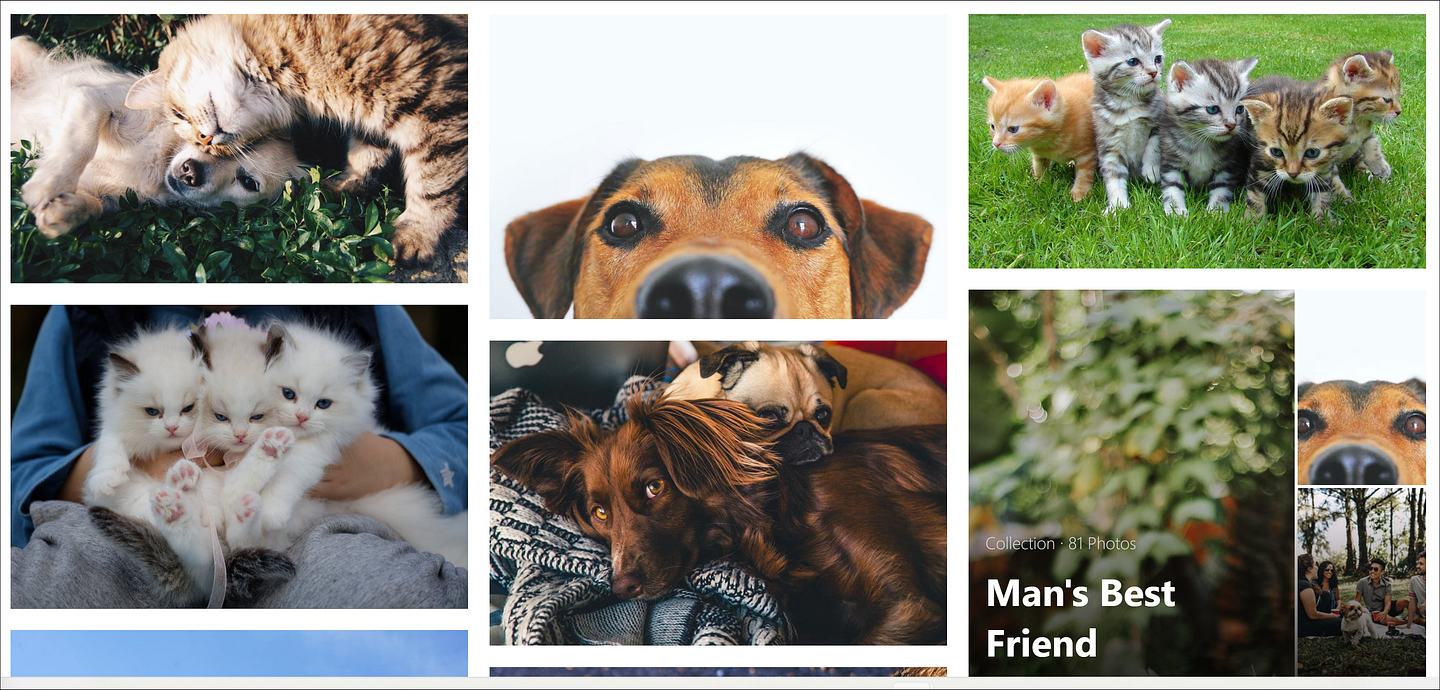
Reshot
Reshot is owned by Envato. This site has over 40k free icons, 1500 illustrations and 25k photos for use on both commercial and non-commercial projects for free, and with no attribution required.
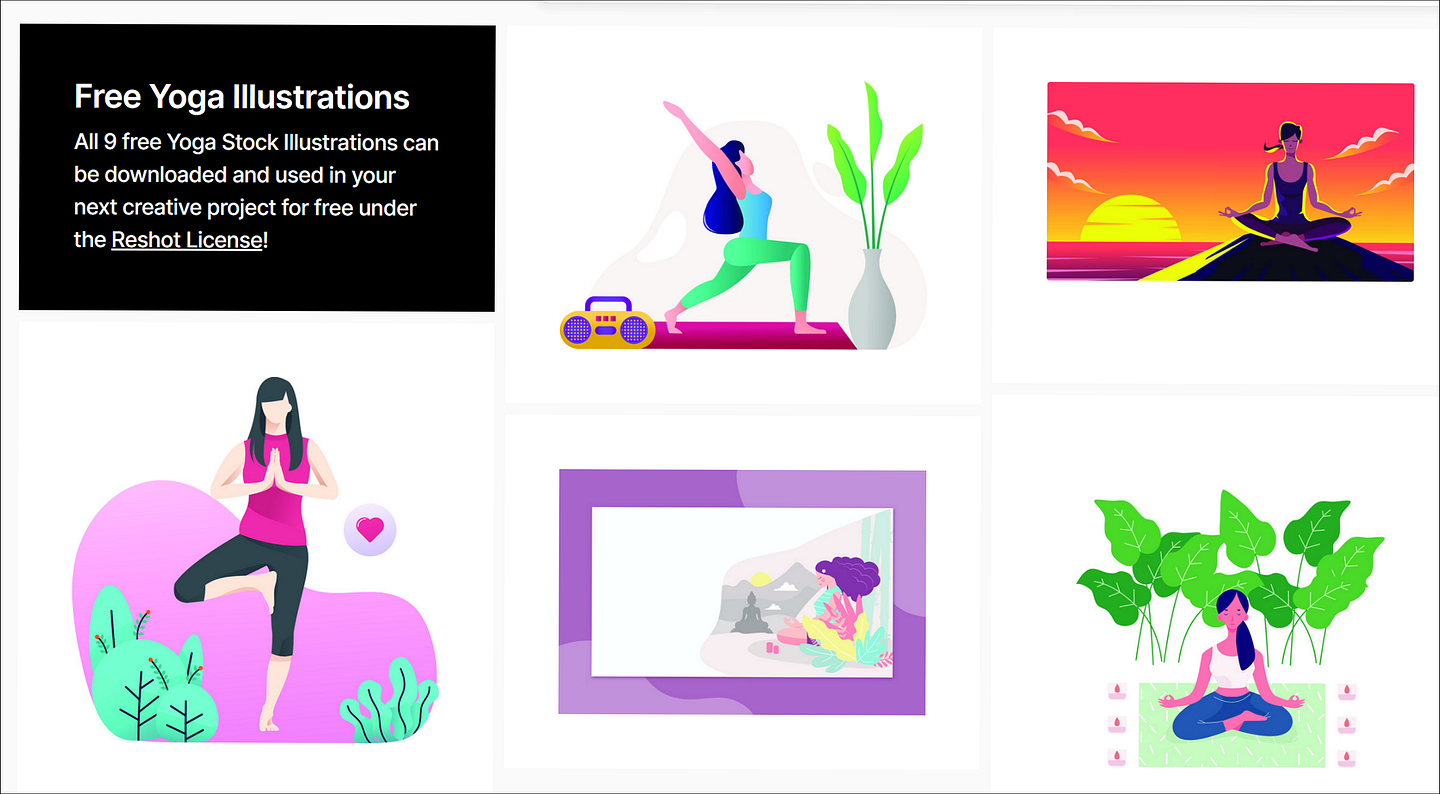
Unsplash
Unsplash was originally founded in 2013 as a Tumblr blog. It now has over 3M high-resolution images from over 211K photographers available for free download. You can also browse images by topic. These include: Business & Work, Fashion, Food & Drink, Health & Wellness, Animals and Travel. Attribution is not required.
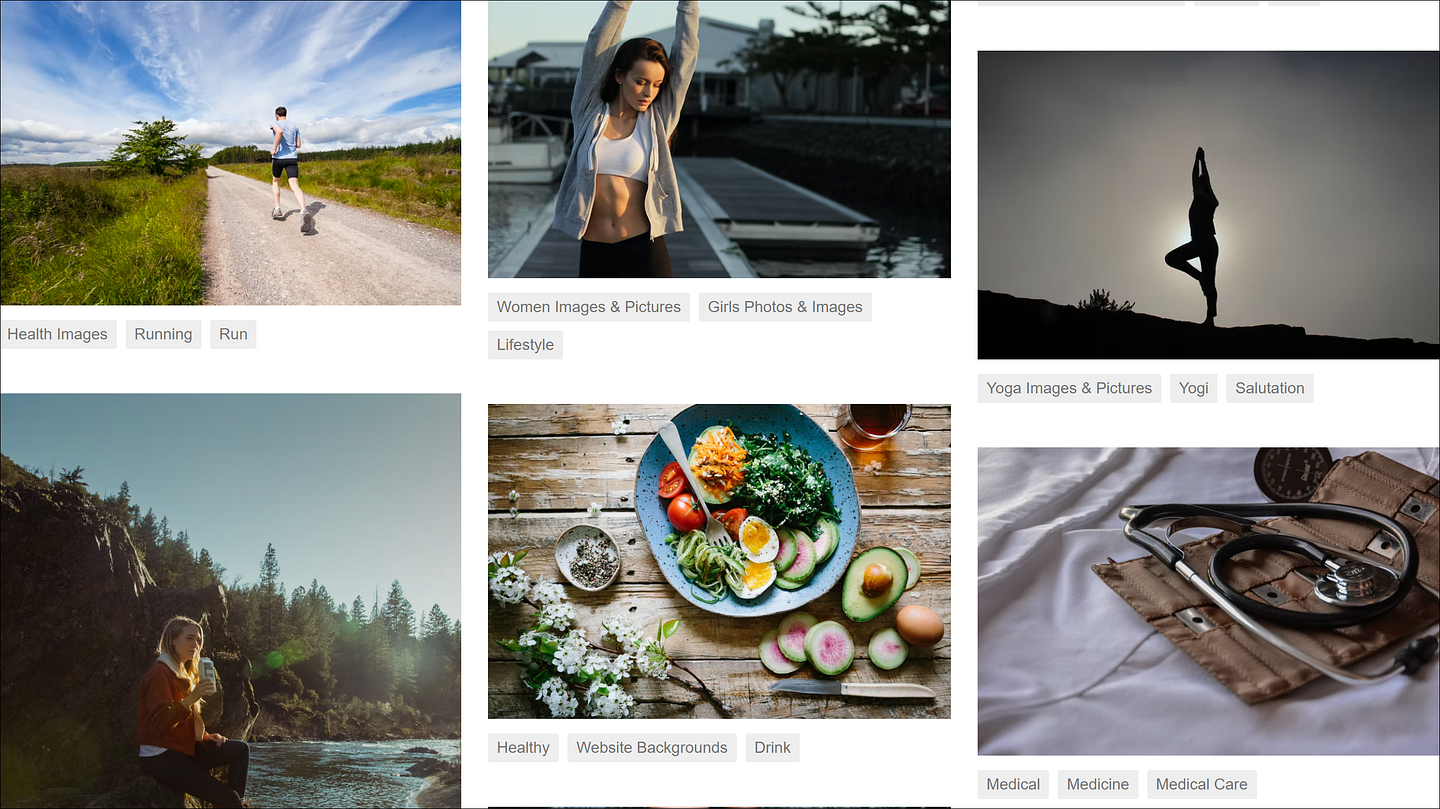
3. Use an App Like SeedProd to Display Your Website Coming Soon Message on Your Website’s Home Page
If you’re using WordPress.org to build your website, you can then install a plugin like SeedProd to display a Website Coming Soon message on your website’s home page. With SeedProd, you can set up a page in the Coming Soon or Maintenance Mode. You can choose the ‘Blank Template’ option and add the Website Coming Soon image you’ve found or customized from the stock image websites into the template, then select ‘Publish’ and the page will be live.
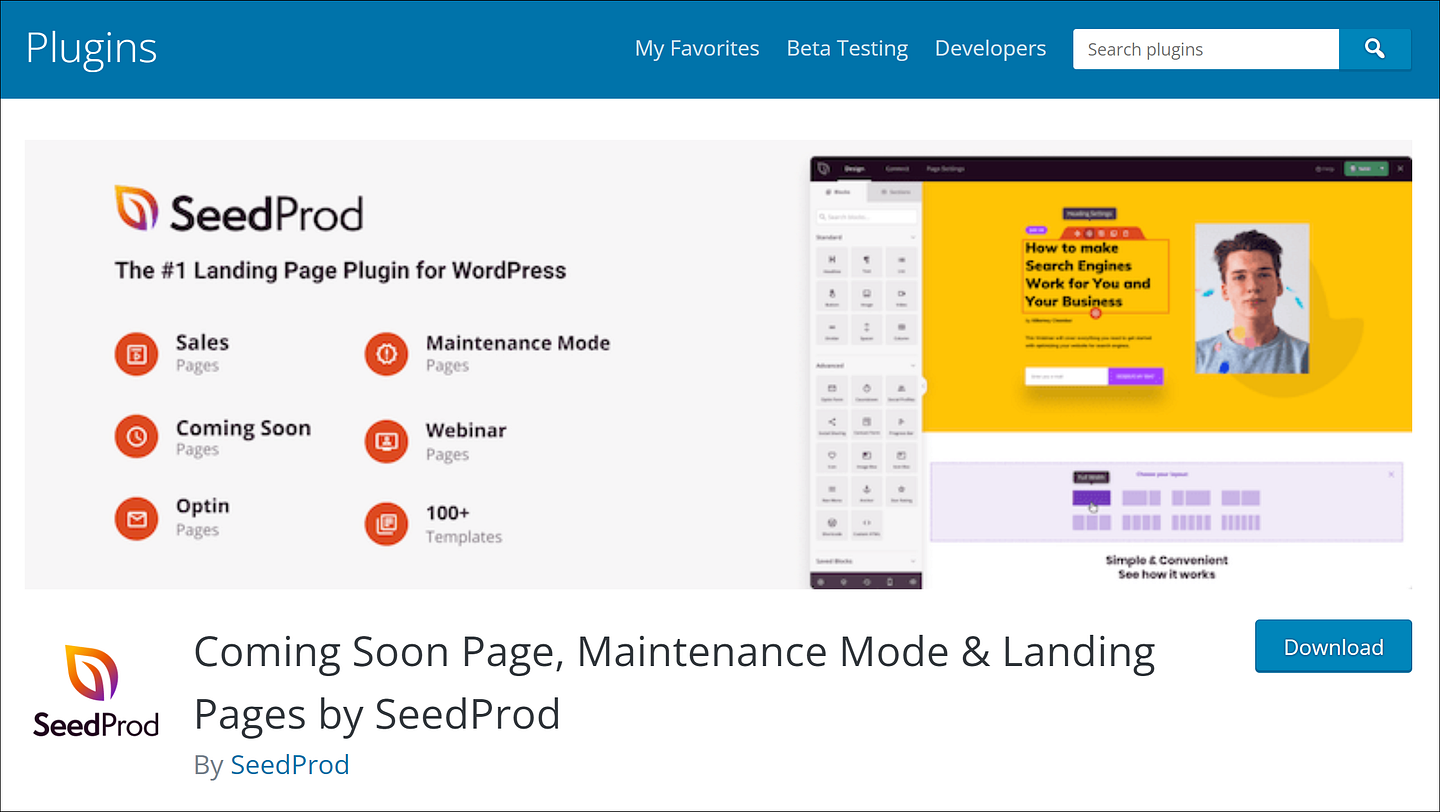
4. Bonus: Add an Email Capture Box to Your Home Page to Start Collecting Email Addresses for Marketing
You can also add an email signup form to your home page using an email marketing tool like ConvertKit (free for up to 300 subscribers). Or you can use a form builder like WPForms to capture email addresses, then connect this up to an email marketing tool later when you’re ready to start sending out email marketing campaigns or newsletters.
5. Conclusion
Hopefully you’ve now created and published a cool new website coming soon image on your website for visitors who happen to come across your website. Now that’s taken care of, you can now get on with building your awesome new website behind the scenes.
